Admin add popup¶
This enables that green + icon:
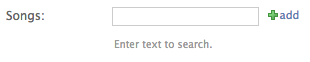
The user can click, a popup window lets them create a new object, they click save, the popup closes and the AjaxSelect field is set.
Your Admin must inherit from AjaxSelectAdmin:
class YourModelAdmin(AjaxSelectAdmin):
pass
or be used as a mixin class:
class YourModelAdmin(AnotherAdminClass, AjaxSelectAdmin):
pass
or you must implement get_form yourself:
from ajax_selects.fields import autoselect_fields_check_can_add
class YourModelAdmin(admin.ModelAdmin):
def get_form(self, request, obj=None, **kwargs):
form = super(YourModelAdmin, self).get_form(request, obj, **kwargs)
autoselect_fields_check_can_add(form, self.model, request.user)
return form
The User must also have permission to create an object of that type, as determined by the standard Django permission system. Otherwise the resulting pop up will just deny them.
Custom Permission Check¶
You could implement a custom permission check in the LookupChannel:
from permissionz import permissions
class YourLookupChannel(LookupChannel):
def can_add(self, user, model):
return permissions.has_perm('can_add', model, user)
Inline forms in the Admin¶
If you are using ajax select fields on an Inline you can use these superclasses:
from ajax_select.admin import AjaxSelectAdminTabularInline, AjaxSelectAdminStackedInline # or use this mixin if already have a superclass from ajax_select.admin import AjaxSelectAdminInlineFormsetMixin